

| Purchase | Copyright © 2002 Paul Sheer. Click here for copying permissions. | Home |

|

| |
|
LINUX: Rute User's Tutorial and Exposition (Version 1.0.0) Paul Sheer |
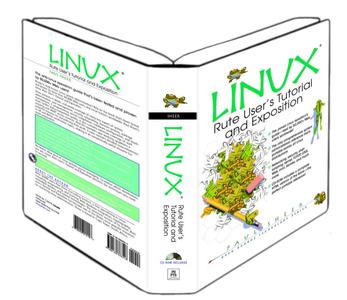
|
 Kernel documentation:
/usr/src/linux/Documentation/
Kernel documentation:
/usr/src/linux/Documentation/
 X Window System graphics hardware support:
/usr/X11R6/lib/X11/doc/
X Window System graphics hardware support:
/usr/X11R6/lib/X11/doc/
 TEX and Meta-Font reference:
/usr/share/texmf/doc/
TEX and Meta-Font reference:
/usr/share/texmf/doc/
 LATEX HTML documentation:
/usr/share/texmf/doc/latex/latex2e-html/
LATEX HTML documentation:
/usr/share/texmf/doc/latex/latex2e-html/
 HOWTOs:
/usr/doc/HOWTO or
/usr/share/doc/HOWTO
HOWTOs:
/usr/doc/HOWTO or
/usr/share/doc/HOWTO
 Mini HOWTOs:
/usr/doc/HOWTO/mini or
/usr/share/doc/HOWTO/mini
Mini HOWTOs:
/usr/doc/HOWTO/mini or
/usr/share/doc/HOWTO/mini
 LINUX documentation project:
/usr/doc/LDP or
/usr/share/doc/ldp
LINUX documentation project:
/usr/doc/LDP or
/usr/share/doc/ldp
 Web documentation:
/home/httpd/html or
/var/www/html
Web documentation:
/home/httpd/html or
/var/www/html
 Apache reference:
/home/httpd/html/manual or
/var/www/html/manual
Apache reference:
/home/httpd/html/manual or
/var/www/html/manual
 Manual pages:
/usr/man/ or
/usr/share/man/
Manual pages:
/usr/man/ or
/usr/share/man/
 info pages:
/usr/info/ or
/usr/share/info/
info pages:
/usr/info/ or
/usr/share/info/
 Individual package documentation:
/usr/doc/* or
/usr/share/doc/*
Individual package documentation:
/usr/doc/* or
/usr/share/doc/*
 Local client configuration:
/etc/resolv.conf
Local client configuration:
/etc/resolv.conf
 Top-level config file:
/etc/named.conf
Top-level config file:
/etc/named.conf
 Root name server list:
/var/named/named.ca
Root name server list:
/var/named/named.ca
 Local forward lookups:
/var/named/named.localdomain
Local forward lookups:
/var/named/named.localdomain
 Local reverse lookups:
/var/named/named.127.0.0.1
Local reverse lookups:
/var/named/named.127.0.0.1
 Authoritative domain file:
/var/named/named.cranzgot.co.za
Authoritative domain file:
/var/named/named.cranzgot.co.za
 LAN reverse lookups:
/var/named/named.192.168.2
LAN reverse lookups:
/var/named/named.192.168.2
 Authoritative reverse lookups (1):
/var/named/named.196.28.144
Authoritative reverse lookups (1):
/var/named/named.196.28.144
 Authoritative reverse lookups (2):
/var/named/named.160.123.181.44
Authoritative reverse lookups (2):
/var/named/named.160.123.181.44